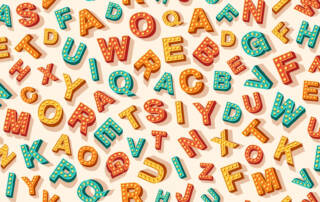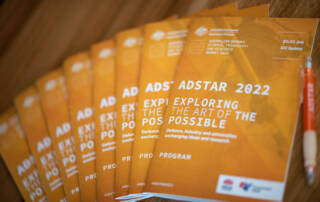How to set up your work desk for comfort and safety
While new for some businesses, remote work itself is not a new concept and has been embraced by many organisations as a way to boost employee happiness, with recent surveys revealing flexible work arrangements among the top perks employees look for in an organisation. Various studies have shown working from home can increase employee productivity and decrease staff turnover, both representing financial gains for any business.
Two main challenges businesses see in remote work is productivity and keeping teams connected, with employee engagement being front of mind for many in our current rapidly changing work environment.
So how to you get the most out of working from home, and how to stay connected with your team? See below for our top tips.
Setting up for productivity:
- Set up your workspace, ideally in a room where you are away from distractions. While a whole room might not always be possible try to avoid high traffic areas and obvious distractions like the TV. You need to be able to work comfortably and stay focused.
- Make sure you have a proper desk and comfortable chair. A kitchen bench and bar stool is not sufficient. In order to decrease your risks of potential health hazards and back pain while working at home, it is of utmost importance that your desk ergonomics is properly assessed or at least set up in a way that suits. See PDF for detailed information on how to set up your desk.
- Treat your day like you would be going into the office. If you must get changed into a work outfit. This helps you to get in the mood of working just like going into the office except minus the travel time
- Keep your work time the same as you would if you were in the office. This is important as you need to distinguish what is home time and work time. Once you finish for the day, don’t go back checking emails, etc.
- Plan your day – A short planning session in the morning to map out your day can be very effective.
- Track your time on what you are spending time on – make sure you are not distracted by doing non work duties as this can chew up your day.
- Schedule regular breaks and step away from the desk. Do stretches or walk around the house/backyard, have a snack, coffee or tea.
- Do stretches and exercise – such as neck rolls , stand up straight and reach as high as you can, roll your shoulders in a circular motion, on your chair – cross your legs over, use your opposite arm to the cross leg and place your arms the side of the knee and twist towards the open side. There are heaps of other exercise you can do – a simple google search can help.
- Stay connected – It’s easy to lose contact. Check in with your immediate colleagues and team regularly throughout the day.
Keeping connected and building a remote team:
- Ensure you all have the technology required to connect with each other for meetings, video conferencing and sharing documents. Different software solutions will suit different businesses, however some popular tools include;
- Zoom
- WebEx
- Skype
- GoTo Meeting
- Microsoft Teams
- Instant chat facilities such as Slack, Skype messenger and WhatsApp can provide space for more social conversations and reduce strain on email inboxes.
- Make sure everyone has up to date contact numbers for all team members
- Update your calendars so all team members can see who is available and when. Applications like Skype and Slack automatically link with your calendar to update your status to either busy or available.
- If you have regular team meetings when in the office, keep the routine and simply move them to a conference call. Consider setting a “video on” rule for these meetings to give everyone some face time with each other.
- Don’t forget your regular social events. Move your weekly morning tea or Friday drinks onto a video call.
- Create an office playlist on Spotify or YouTube and have each team member contribute a number of songs each.
- Play “guess who” – have each team member submit a baby photo (or fun fact or favourite film, the possibilities are endless!) to a central organiser. Everyone then has to match each team member to their photo before the answers are revealed.
Effective meeting tools to use for meetings, video conferencing and sharing documents
At the end of the day, working at home is no different to working in the office, and the right setup and mindset will help kickstart your productivity. Stay connected with your team and don’t be afraid to mix business with social. Keep doing what you would be doing if you were in the office. You might soon discover remote work as one of the best things for your employees and organisation.
Read More of Our Event Thoughts
- Think Business Events Partners with Hidden Disabilities Sunflower to Enhance Accessibility at EventsKim Stevenson2024-11-25T15:30:49+11:00
Think Business Events Partners with Hidden Disabilities Sunflower to Enhance Accessibility at Events
- How To Prepare When Attending Your First ConferenceKim Stevenson2023-03-20T16:07:18+11:00
How To Prepare When Attending Your First Conference
- Kim’s trip to Geneva and the IAPCO EDGE SeminarKim Stevenson2023-01-27T15:19:43+11:00
Kim’s trip to Geneva and the IAPCO EDGE Seminar
- We asked some of our team ‘What’s in your conference kit?’Kim Stevenson2022-11-21T14:46:55+11:00
We asked some of our team ‘What’s in your conference kit?’
- 6 important things to remember when organising an international conferenceKim Stevenson2022-09-30T16:51:56+10:00
6 important things to remember when organising an international conference
- Case Study: The Australian Defence Science, Technology & Research SummitKim Stevenson2022-10-10T10:47:15+11:00
Case Study: The Australian Defence Science, Technology & Research Summit
- Case Study: The Australasian College of DermatologistsKim Stevenson2022-06-09T11:55:32+10:00
Case Study: The Australasian College of Dermatologists
- Case Study: Royal Australian and New Zealand College of OphthalmologistsKim Stevenson2022-04-07T17:11:31+10:00
Case Study: Royal Australian and New Zealand College of Ophthalmologists
- Case Study: Australian International Education Conference 2021Kim Stevenson2022-02-03T13:17:15+11:00
Case Study: Australian International Education Conference 2021
- 18 months of virtual and hybrid conferencing – these are our top 5 takeawaysKim Stevenson2022-09-27T12:46:37+10:00
18 months of virtual and hybrid conferencing – these are our top 5 takeaways
- Returning to face-to-face events 2.0admin2022-09-27T12:45:07+10:00
Returning to face-to-face events 2.0
- Case Study: Australasian Diabetes Congress 2021Kim Stevenson2022-09-27T12:44:30+10:00
Case Study: Australasian Diabetes Congress 2021
- Celebrating 15 years of Think Business Eventsadmin2021-09-22T14:50:01+10:00
Celebrating 15 years of Think Business Events
- Case Study: Dietitians Australia 2021Kim Stevenson2022-09-27T12:43:44+10:00
Case Study: Dietitians Australia 2021
- Exploring the new world of hybrid eventsKim Stevenson2022-09-27T12:42:53+10:00
Exploring the new world of hybrid events
- Returning to face-to-face eventsKim Stevenson2020-09-02T11:55:48+10:00
Returning to face-to-face events
- Our favourite virtual sponsorship opportunitiesadmin2022-09-27T12:35:50+10:00
Our favourite virtual sponsorship opportunities
- What’s the difference between a webinar and a virtual conference?admin2022-09-27T12:33:27+10:00
What’s the difference between a webinar and a virtual conference?
- Five Stages of the Conference Marketing Cycleadmin2022-09-27T12:27:59+10:00
Five Stages of the Conference Marketing Cycle
- Working from home: Staying productive and connectedadmin2020-04-06T17:26:27+10:00
Working from home: Staying productive and connected